Vonage Meetings
A more secure and reliable video conferencing solution built into Vonage Business Communications (VBC) apps.
Vonage Meetings is available on Windows and Mac via our Desktop app and/or iOS and Android devices via VBC Mobile app.
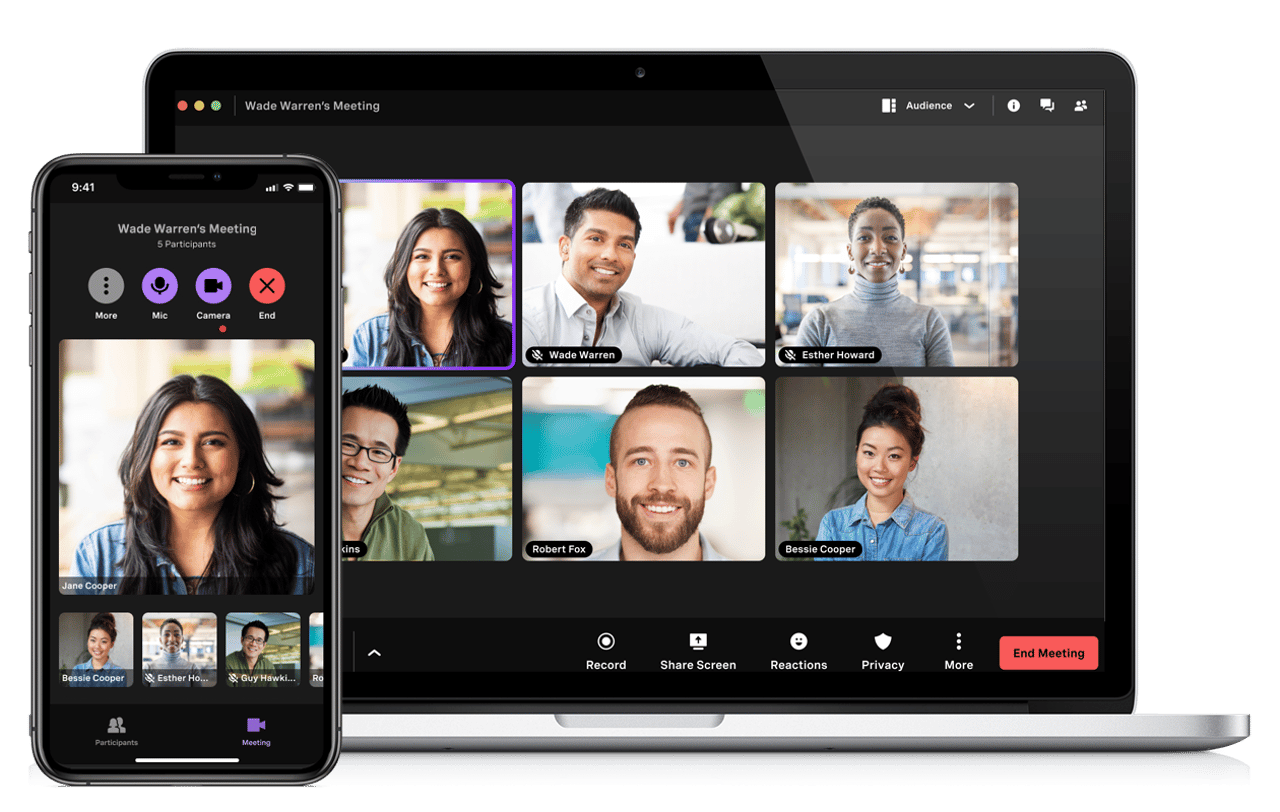
Vonage Meetings is a powerful collaboration tool for up to 200 participants. Watch now to learn more.
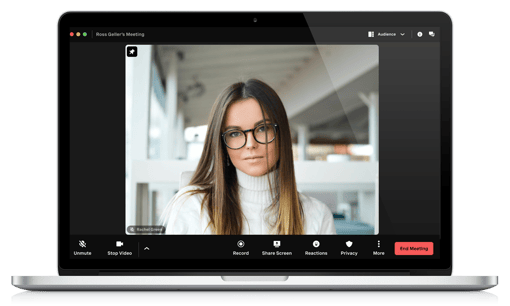
Bring your team in focus
Enjoy virtual group settings and keep large audiences engaged, face-to-face.
- Speaker view brings the active speaker to the forefront of the discussion
Video thumbnails showcase all participants in a customizable view
Video-first experience that automatically adapts to meet the size of your meeting
Keep everyone engaged using Roundtable and Watch Together
Waiting Room allows the host to control when a participant joins the meeting
Signal “Be Right Back” when momentarily stepping out

Team up any way you dream up
Offer an intuitive video collaboration solution across your organization.
Compatible with Google and Outlook calendar
Offer dedicated dial-in numbers from 60 countries
Initiate video conferencing from the VBC Desktop or Mobile App
Show active and inactive attendees
Lock meetings to cap attendance or remove participants
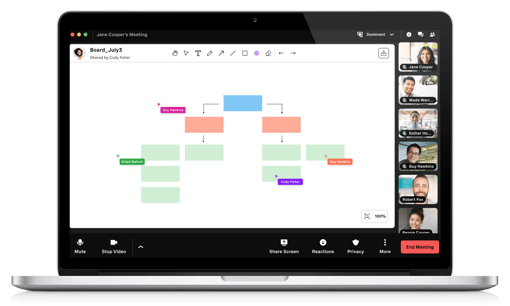
A one-stop shop for your entire team
Empower meeting attendees to message and collaborate from a single user interface.
Chat among attendees
Whiteboard with up to 20 participants
Escalate to video from Team Messaging and Contacts
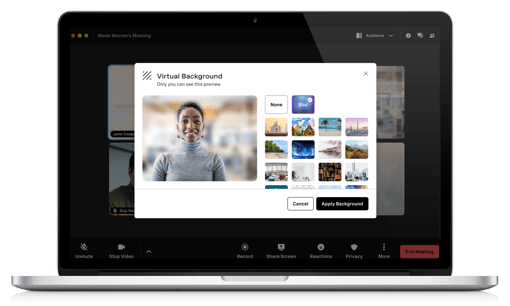
Make their participation unforgettable
Intuitive, simple functionality will have your employees celebrating.
Maintain privacy with Blurred and Virtual background
Emojis help gauge participants reaction
Easily record meetings to share with others
Utilize familiar keystroke shortcuts
Choice
Meet in the most appropriate channelAll in one
A single user interfaceEase of use
Easily initiate and record meetings


.jpg)